Use username and password assistance
You can recover lost or forgotten usernames and passwords on the ARC MyChart website and mobile app, provided that there is a valid email address on file and all patient demographic information is up to date.
How to recover your username in ARC MyChart
- Visit MyChartARC.com or the mobile app.
- Click on the Forgot login information? link above the Log In button.
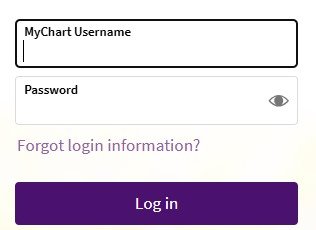
- Click on I forgot my username.
- Recover Your MyChart Username page displays.
- Type in your First and Last Name, Zip Code, and Date of Birth in the appropriate fields and click Submit.
If you continue to have issues, please call ARC MyChart Technical Support Monday-Friday between 8am-5pm at 512-272-4357.
How to reset your password in ARC MyChart
- Visit MyChartARC.com.
- Click on the Forgot login information? link above the Log In button.
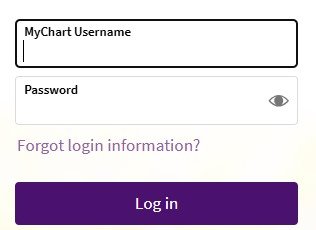
- Click on I forgot my password.
- Type in your MyChart Username, Zip Code, and Date of Birth, and Primary phone in the appropriate fields and click Next.
- MyChart will send you an email with a verification code. Enter the verification code and click Verify.
If you continue to have issues, please call ARC MyChart Technical Support Monday-Friday between 8am-5pm at 512-272-4357.
How to change your password in ARC MyChart
You can change your password at any time in your ARC MyChart account.
- Click Your Menu.
- Scroll down to and click on Account Settings.
- Click Change password.
- Enter your current password, then change when prompted.
If for any reason you become locked out of your account, perhaps you've attempted an incorrect password more than five consecutive times, ARC MyChart Technical support will need to assist you with reactivating your account. Please call ARC MyChart Technical Support Monday-Friday between 8am - 5pm at 512-272-4357.