Pay your copay and balances in Pre-Visit Steps
You can pay your copay and any outstanding balances during Pre-Visit Steps through ARC MyChart up to five days before your scheduled appointment. Based on your communication preferences, you will receive a text message, email, or push notification to complete Pre-Visit Steps.
Pay your copay in Pre-Visit Steps
- During the Payments portion of Pre-Visit Steps, your copay will be listed based on the insurance details we have on file.
- Select Yes to pay the copay or No, pay on arrival to pay at the clinic. Click Next.
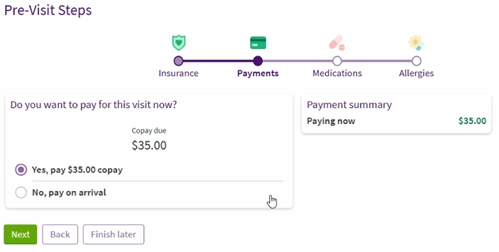
- Confirm your amount on the next screen. Choose a saved payment method or add your payment information and click Pay.
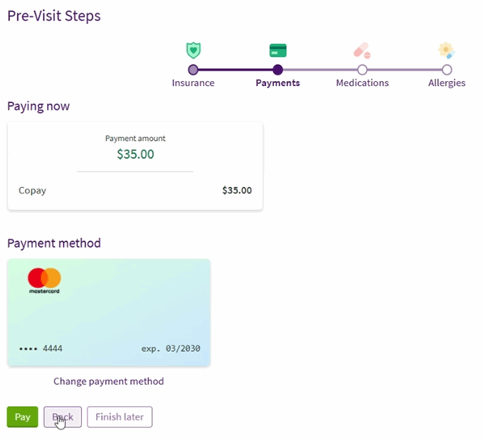
- A confirmation banner will display. Your payment is authorized at this point and your payment method will be charged when you check in with the front desk at your visit.
- Click Next to complete the rest of your Pre-Visit Steps.
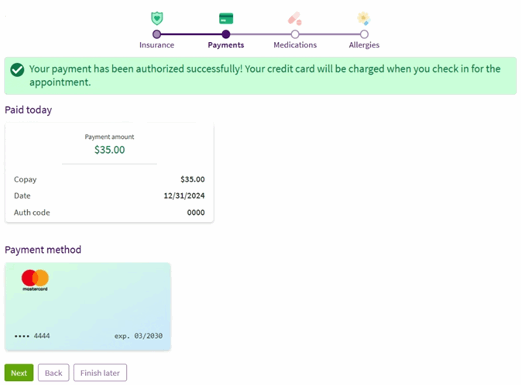
Pay your copay and an outstanding balance
- During the Payments portion of Pre-Visit Steps, your copy and any outstanding balances are listed.
- Click Yes to pay your copay or No, pay on arrival to pay at the clinic. Click Next.
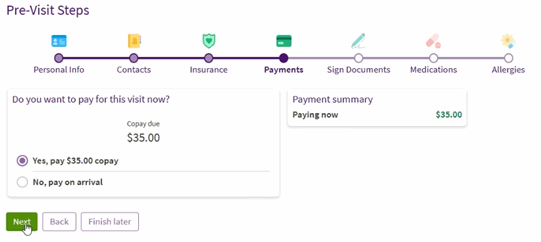
- Click Yes to pay all or part of your previous balance or No, not now. Click Next.
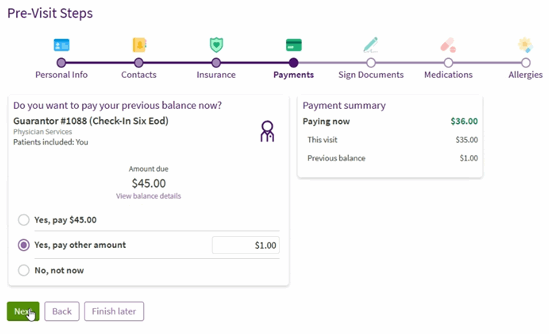
- Confirm your amount on the next screen. Choose a saved payment method or add your payment information and click Pay.
- A confirmation banner display. Click on View your receipt to view and print a PDF of your receipt of payment. When you pay both your copay and your outstanding balance, your payment will be processed immediately. If you are unable to complete your scheduled appointment, your paid copay will be refunded.
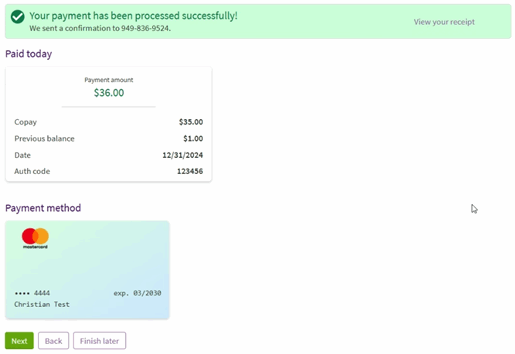
- Click Next to complete the rest of your Pre-Visit Steps.