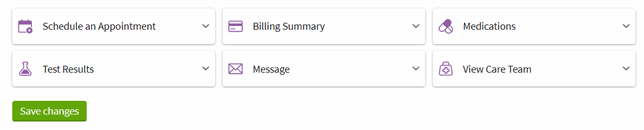Customize your MyChart shortcuts
Your ARC MyChart homepage has 6 large shortcuts that you can customize for your convenience.
The default shortcuts are below:
- Schedule an Appointment: Takes you directly to the scheduling page.
- Visits: View your future and past appointments and complete Pre-Visit Steps.
- Medications: View your medication list and request medication renewal.
- Test Results: View your test results and explanations.
- Messages: Takes you to Patient Guidance for messaging.
- View Care Team: View the ARC physicians and advance practice clinicians (APCs) that you have seen in the past 3 years.
Customize your shortcuts
- Click on the gear icon next to the welcome message.
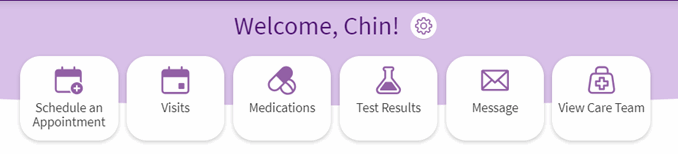
- Click on a shortcut to open the list of options you can choose from.
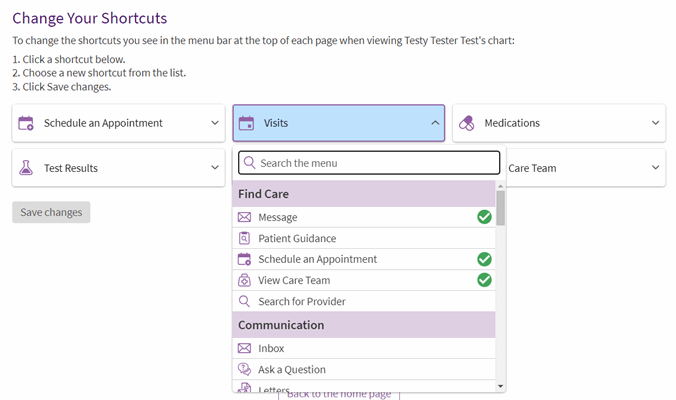
- Click on Save Changes.