Scheduling an appointment using ARC MyChart
You can schedule primary care, same-day, and many specialty appointments directly through ARC MyChart.
How to schedule an appointment using MyChart
- Log in to your ARC MyChart.
- Click on Schedule an Appointment in your MyChart shortcuts, or click Visits, then click Schedule an Appointment.
- You can start scheduling by choosing a specific physician or advanced practice clinician (APC) first, or by choosing a specialty or service.
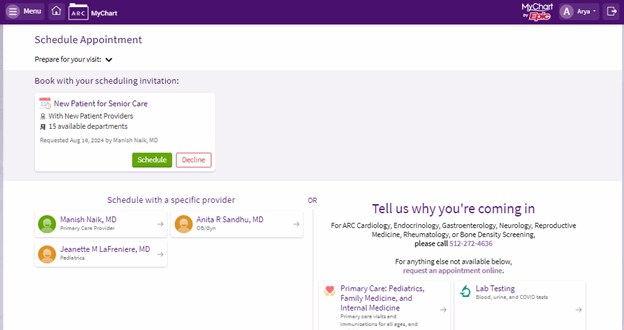
- Select your reason for the appointment.
- Answer any scheduling questions that you are prompted to answer.
- Select your location. If you choose a video visit, you will still select a clinic location that is convenient in the case that the physician or APC requires you to go in. You will also be prompted to provide the location you will be in at the time of the video visit.
- Choose any physician or APC.
- Select your appointment time.
- Give as much detail as possible. Before clicking on Book Now on the final page, make sure that you provide the following information so your physician or APC can best prepare for your visit.
- Your symptom(s)
- The body part experiencing the symptom(s)
- How long you’ve had your symptom(s)
- Click on Book Now.